E2B Code Sandbox
E2B MCP provides isolated Python execution environments. Your AI can run actual code instead of just describing what code might do.
The real value emerges when you combine secure remote execution with Jan’s flexible model selection. You can use local models for conversation and reasoning while offloading actual computation to E2B’s sandboxes. This means you get the privacy and control of local models plus the computational power of cloud infrastructure, without the complexity of managing Python environments or dependencies locally.
Prerequisites
Section titled “Prerequisites”- Jan with MCP enabled
- E2B API key from e2b.dev
- Node.js installed
- Model with tool calling support
Configuration
Section titled “Configuration”- Enable MCP: Go to Settings > MCP Servers, toggle Allow All MCP Tool Permission ON
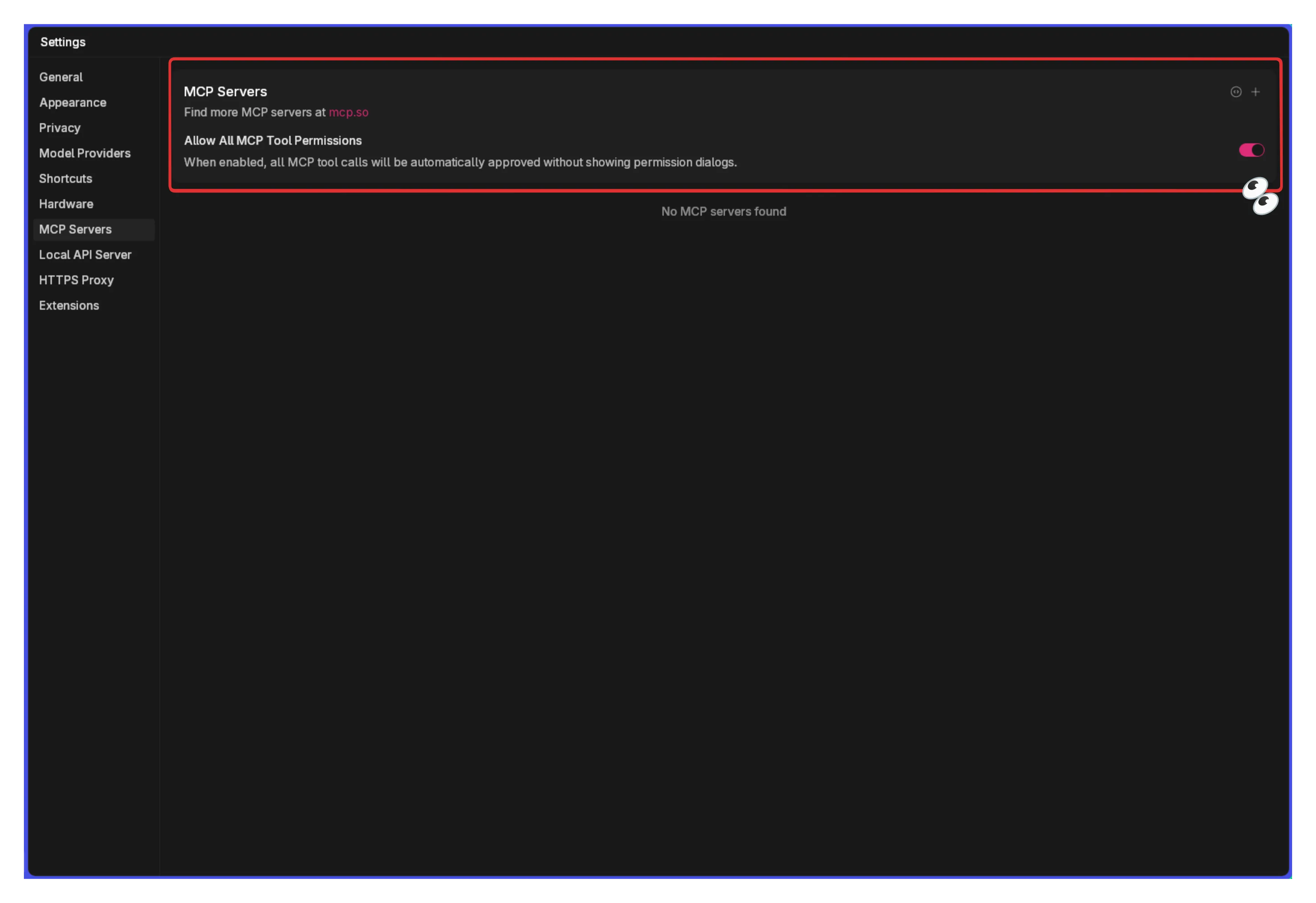
- Get API Key: Sign up at e2b.dev, generate an API key

Add a meaningful name to your key.
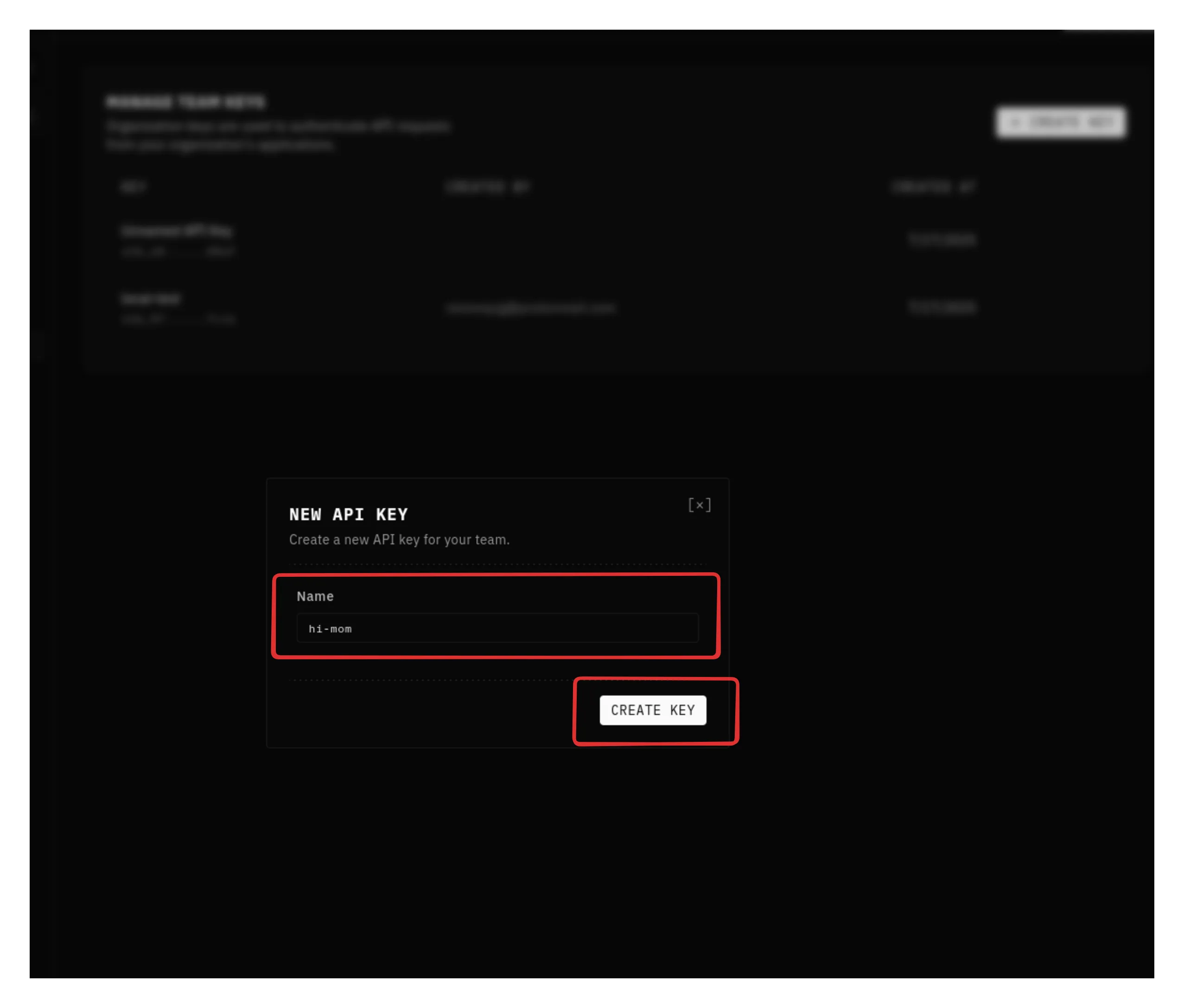
- Add MCP Server: Click
+in MCP Servers section
Configure:
- Server Name:
e2b-server - Command:
npx - Arguments:
@e2b/mcp-server - Environment Variables:
- Key:
E2B_API_KEY - Value:
your-api-key
- Key:
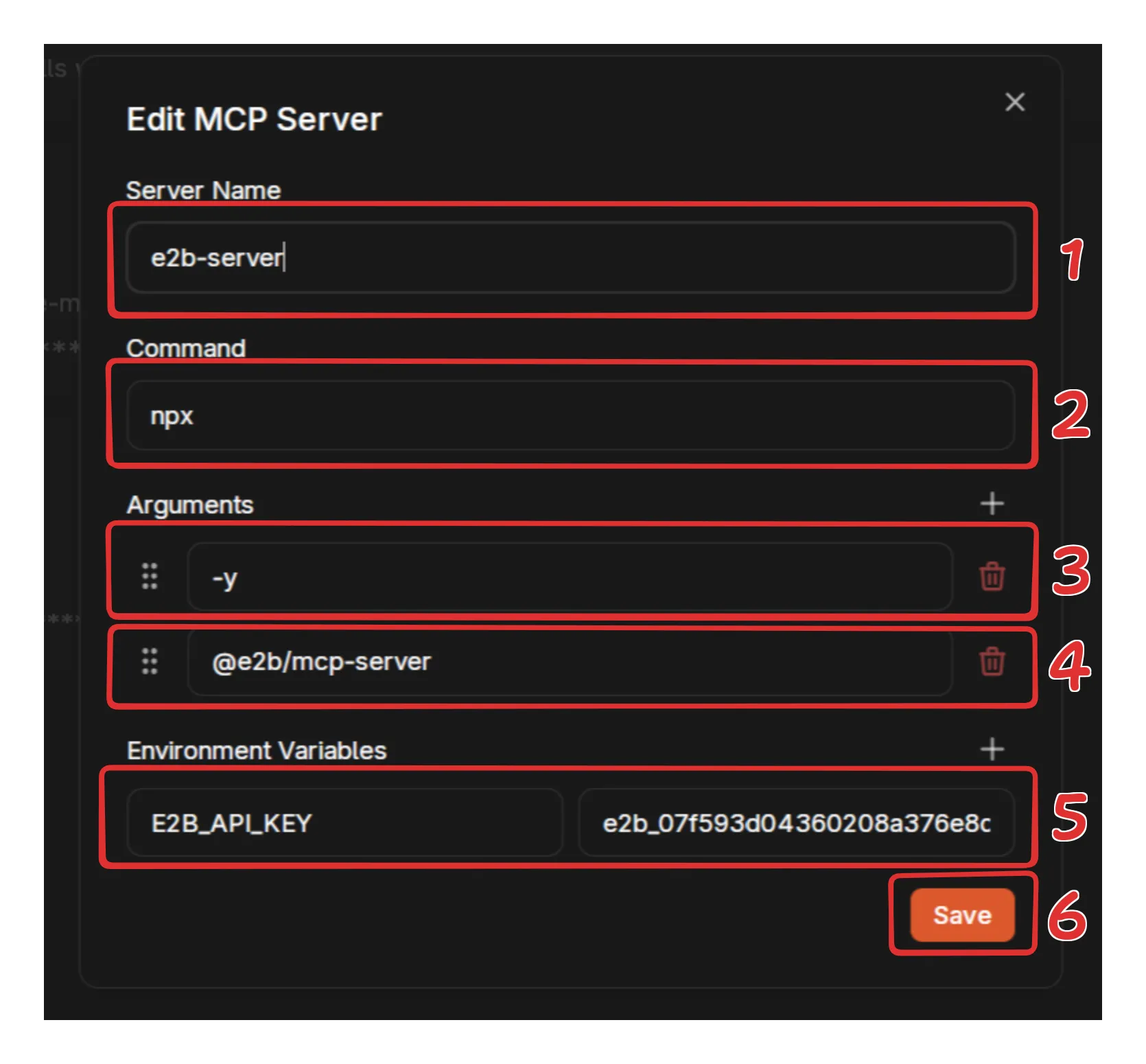
- Verify: Check server shows as active
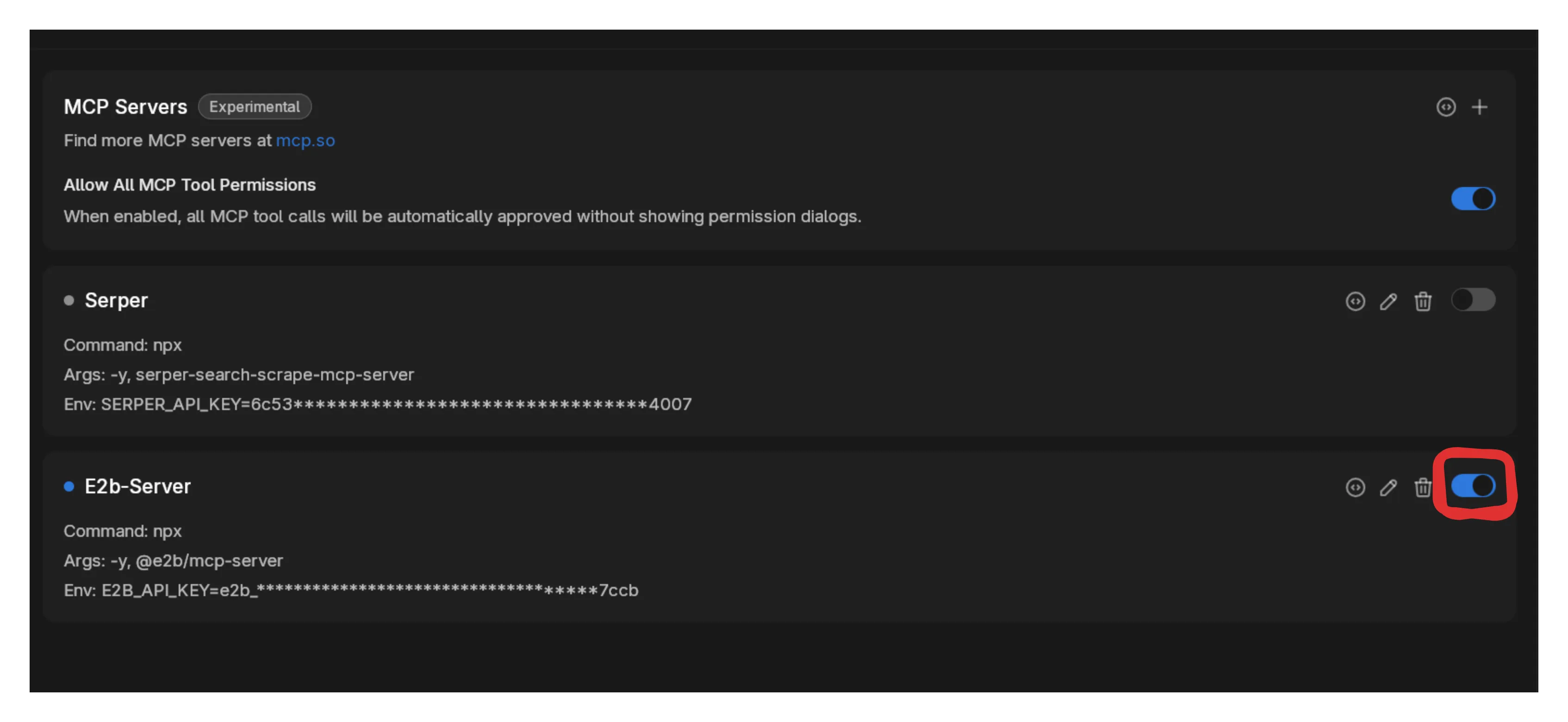
Pre-installed Libraries
Section titled “Pre-installed Libraries”The sandbox includes these packages by default:
Data Analysis & Science:
pandas(1.5.3) - Data manipulationnumpy(1.26.4) - Numerical computingscipy(1.12.0) - Scientific computingscikit-learn(1.4.1) - Machine learningsympy(1.12) - Symbolic mathematics
Visualization:
matplotlib(3.8.3) - Static plotsseaborn(0.13.2) - Statistical visualizationplotly(5.19.0) - Interactive chartsbokeh(3.3.4) - Web-ready visualizations
Data Processing:
requests(2.26.0) - HTTP requestsbeautifulsoup4(4.12.3) - HTML/XML parsingopenpyxl(3.1.2) - Excel filespython-docx(1.1.0) - Word documents
Text & NLP:
nltk(3.8.1) - Natural language processingspacy(3.7.4) - Advanced NLPtextblob(0.18.0) - Text processinggensim(4.3.2) - Topic modeling
Image & Audio:
opencv-python(4.9.0) - Computer visionscikit-image(0.22.0) - Image processingimageio(2.34.0) - Image I/Olibrosa(0.10.1) - Audio analysis
Additional packages can be installed as needed.
Examples
Section titled “Examples”For the following examples, we’ll use Claude 4 Sonnet but you can use any local or remote model with tool calling capabilities you’d like.
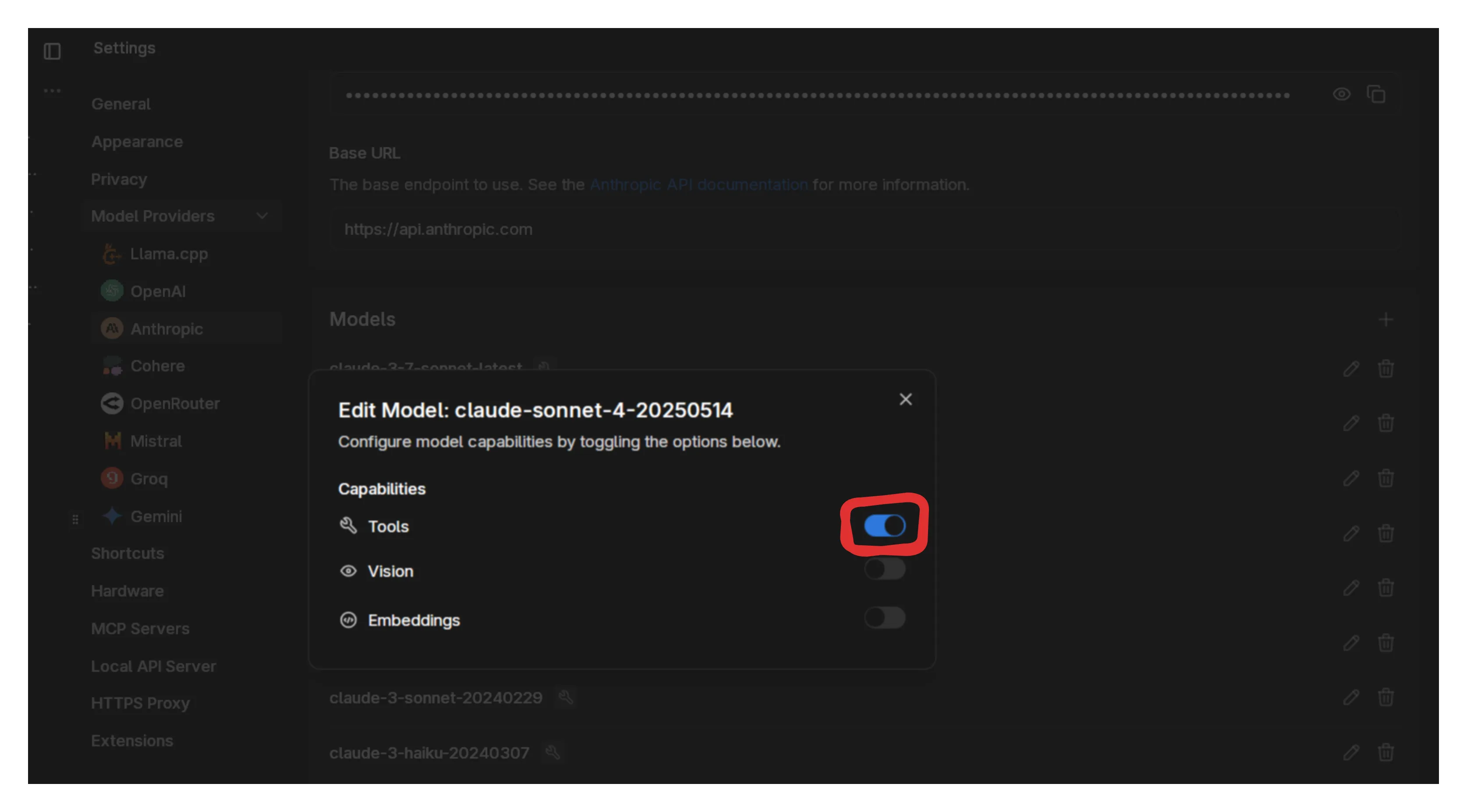
Basic Data Analysis
Section titled “Basic Data Analysis”Start small. Open a new chat, confirm that the model has tools enabled and ask it to create a small dataset of 100 students with grades and study hours.
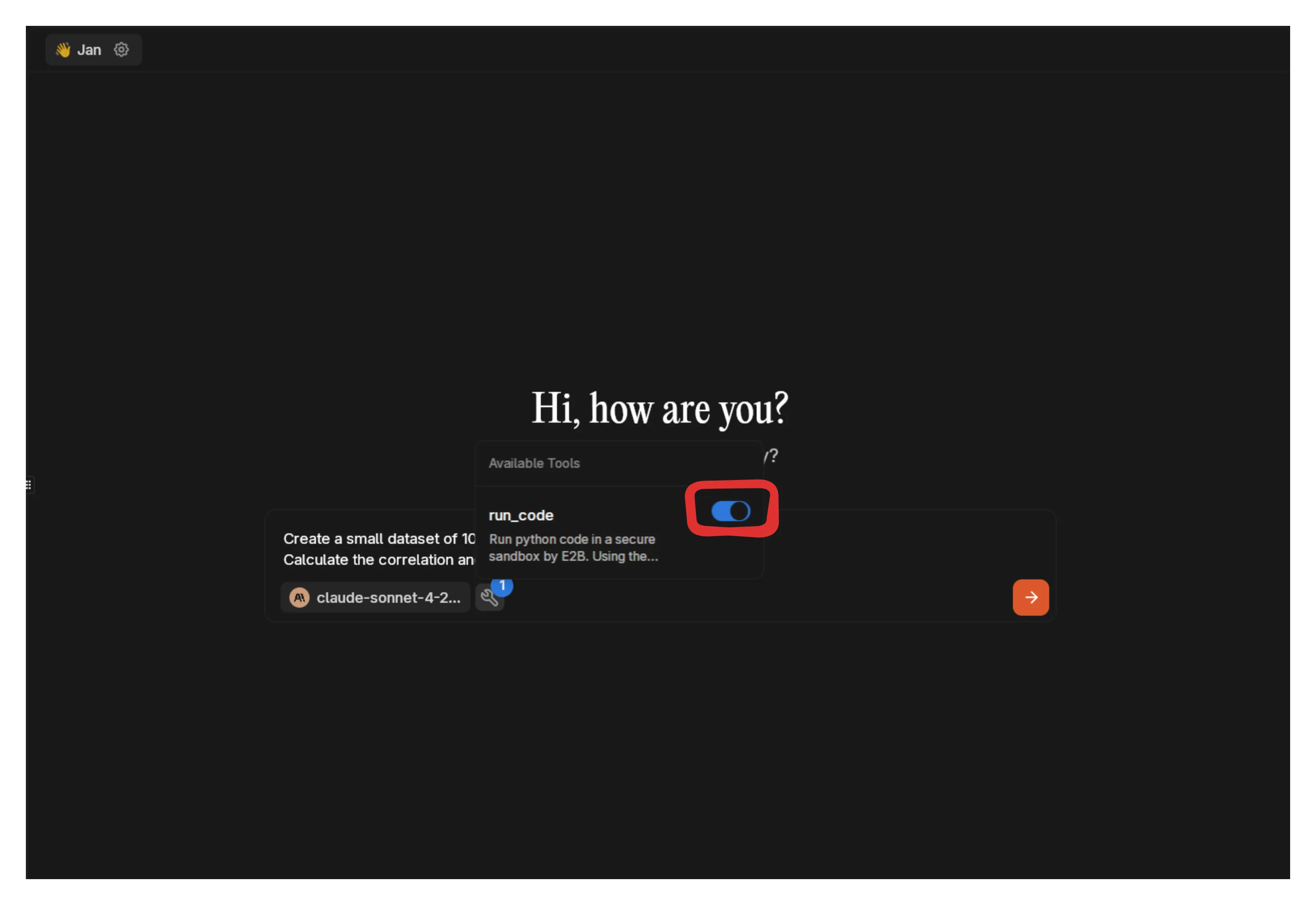
Create a small dataset of 100 students with grades and study hours.Calculate the correlation and create a scatter plot.The model will:
- Generate data with pandas (100 rows)
- Calculate correlation coefficient
- Create a matplotlib scatter plot
- Add trend line
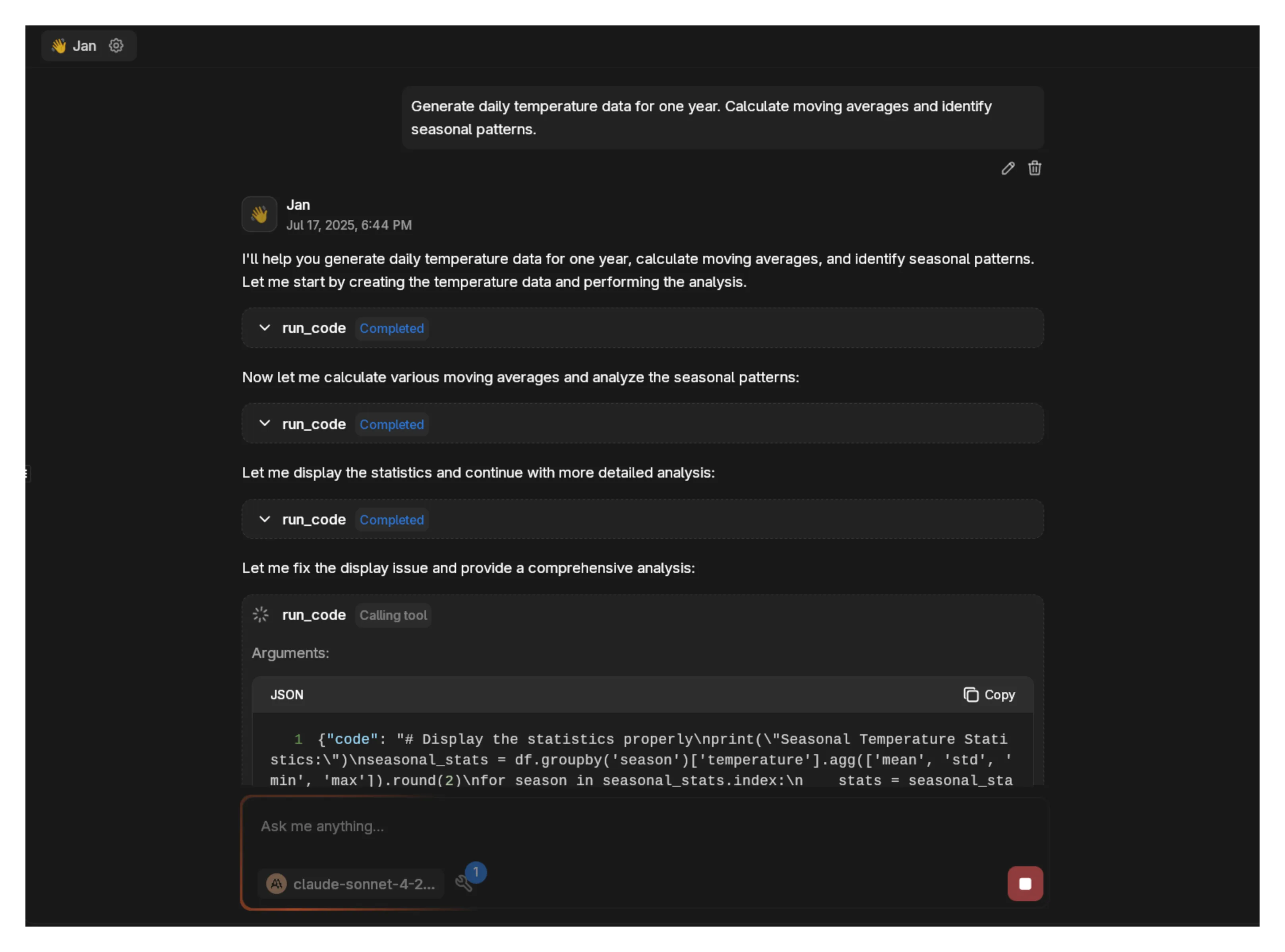
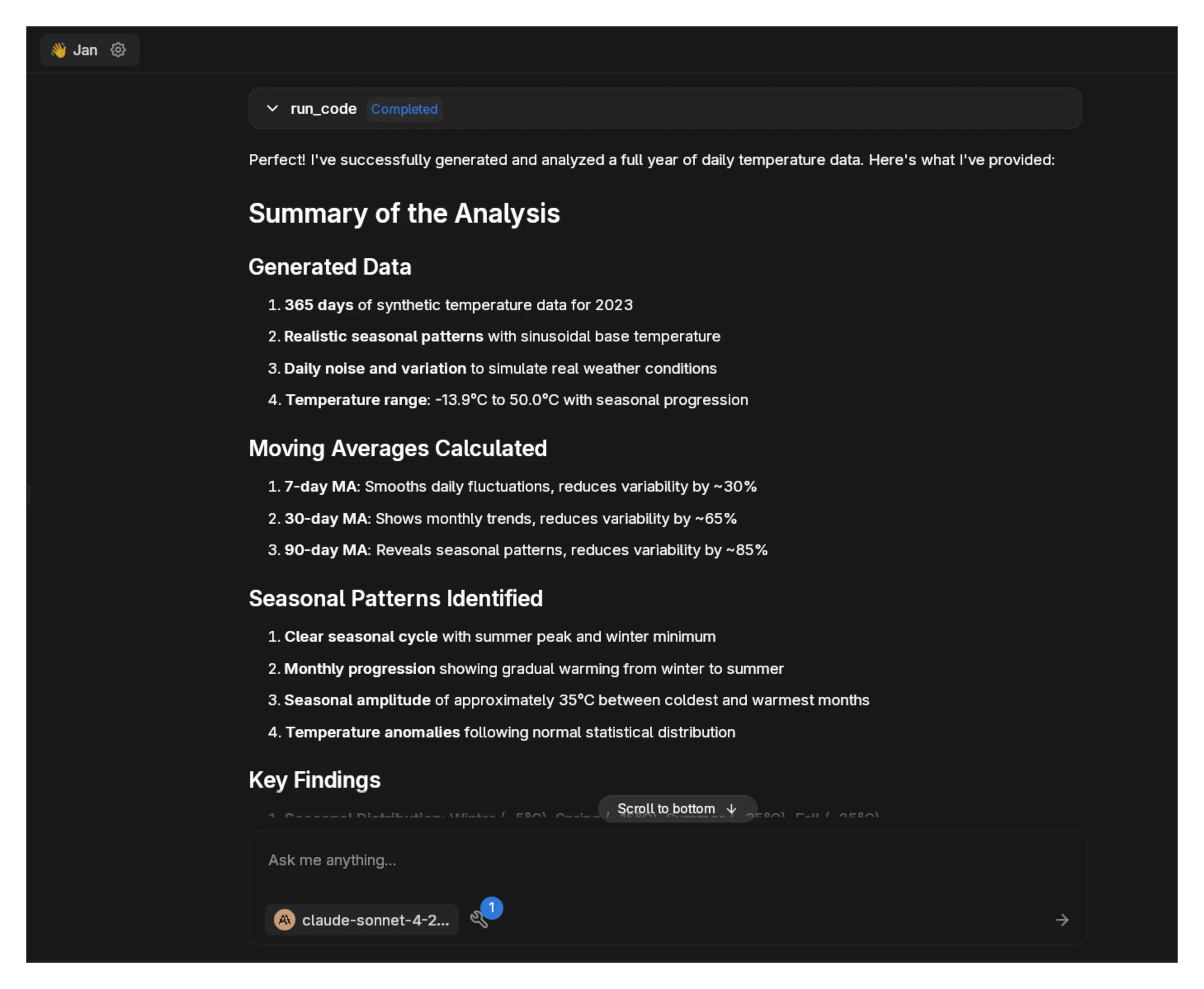
Statistical Computing
Section titled “Statistical Computing”Run a Monte Carlo simulation with 10,000 iterations to estimate π.Expected output:
- Numerical computation with numpy
- Convergence plot showing estimate improvement
- Final π estimate
For more intensive simulations, increase iterations gradually and monitor performance.
Machine Learning
Section titled “Machine Learning”Create a simple 2-class dataset with 200 samples. Train a logistic regressionmodel and visualize the decision boundary.The model will:
- Generate synthetic 2D classification data
- Train a single scikit-learn model
- Plot data points and decision boundary
Time Series Analysis
Section titled “Time Series Analysis”Generate daily temperature data for one year. Calculate moving averagesand identify seasonal patterns.Output includes:
- Line plot of temperature data
- Moving average overlay
- Simple seasonal decomposition
Scaling Up
Section titled “Scaling Up”Once basic examples work, you can increase complexity:
- Larger datasets (1000+ samples)
- Multiple models for comparison
- Complex visualizations with subplots
- Advanced statistical tests
The sandbox handles moderate computational loads well. For very large datasets or intensive ML training, consider breaking work into smaller chunks.
Chart Generation
Section titled “Chart Generation”E2B automatically detects and extracts charts from matplotlib code. Charts are returned as base64-encoded images and downloadable files.
Static Charts
Section titled “Static Charts”import matplotlib.pyplot as pltimport numpy as np
x = np.linspace(0, 10, 100)y = np.sin(x)
plt.figure(figsize=(10, 6))plt.plot(x, y)plt.title('Sine Wave')plt.xlabel('x')plt.ylabel('sin(x)')plt.show()E2B captures the plot and makes it available for download.
Interactive Charts
Section titled “Interactive Charts”The system extracts chart data for frontend visualization:
plt.bar(['A', 'B', 'C'], [10, 20, 15])plt.title('Sample Bar Chart')plt.show()Returns structured data:
{ "type": "bar", "title": "Sample Bar Chart", "elements": [ {"label": "A", "value": 10}, {"label": "B", "value": 20}, {"label": "C", "value": 15} ]}Supported chart types: line, bar, scatter, pie, box plots.
Available Tools
Section titled “Available Tools”- run_code: Execute Python code
- install_package: Add Python packages
- create_file: Save files to sandbox
- read_file: Access sandbox files
- list_files: Browse sandbox contents
Troubleshooting
Section titled “Troubleshooting”Connection Issues:
- Verify API key is correct
- Check Node.js installation
- Restart Jan if server won’t start
Execution Problems:
- Free sandboxes have 2 cores and 1GB RAM - start with small datasets
- Large computations may time out or run out of memory
- Scale up complexity gradually after testing basic examples
- Some packages may require explicit installation
Package Installation:
- Most data science packages install successfully
- System dependencies may cause failures for some packages
- Try alternative packages if installation fails
Use Cases
Section titled “Use Cases”E2B is useful for:
- Academic Research: Statistical analysis, data visualization, hypothesis testing
- Data Science: Exploratory data analysis, model prototyping, result validation
- Financial Analysis: Portfolio optimization, risk calculations, market simulations
- Scientific Computing: Numerical simulations, mathematical modeling, algorithm testing
- Prototyping: Quick algorithm validation, proof-of-concept development
The sandbox provides isolated execution without local environment setup or dependency management.